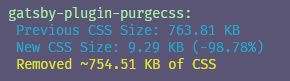Adding PurgeCSS to a Gatsby site with Tailwind
Posted on:
NOTE: This was written with Gatsby 2.x and Tailwind 1.x at the time. Tailwind 2.x includes PurgeCSS, and Tailwind with the JIT engine which will become the default as of 3.x builds the CSS from nothing rather than stripping unused CSS out.
Tailwind is a powerful tool, but out of the box, it outputs a huge CSS file around the size of 750kb. By adding a library called PurgeCSS to your workflow, it can get rid of any css classes from Tailwind you do not use.
In Gatsby, there's a plugin convienently named gatsby-plugin-purgecss that you can add to your site. If you install it and add it to your gatsby-config, you can tell it Taiwlind exists in the project and it will handle the rest.
module.exports = {
// ...
plugins: [
`gatsby-plugin-postcss`,
{
resolve: `gatsby-plugin-purgecss`,
options: {
tailwind: true,
},
},
],
};If you are running gatsby develop all of the classes will be available, but if you run gatsby build, PurgeCSS will trigger and get rid of any styles that aren't used and greatly reduce the outputted CSS file's size.